I have a computer that when windows xp boots it will load up the desktop screen, but eventually the screen will turn off and the computer is unresponsive. the only way you can turn the computer off is by holding the power button. In safe mode it will stay running forever, just when it boots normally it fucks up. I thought it could be the video drivers, downloaded new drivers. Cleared the entire hard drive, reinstalled windows, and when installing it went fine until it reboot to start the second half of the install. The damn thing won't stay on long enough to finish installing windows.
Announcement
Collapse
No announcement yet.
Computer loads to safe mode fine, but screen shuts of with normal boot
Collapse
X
-
If your system has an internal video card, use it.Originally posted by big_tiger View PostI have a computer that when windows xp boots it will load up the desktop screen, but eventually the screen will turn off and the computer is unresponsive. the only way you can turn the computer off is by holding the power button. In safe mode it will stay running forever, just when it boots normally it fucks up. I thought it could be the video drivers, downloaded new drivers. Cleared the entire hard drive, reinstalled windows, and when installing it went fine until it reboot to start the second half of the install. The damn thing won't stay on long enough to finish installing windows.
Take out all devices from the expansion slots.
Load windows and work from there....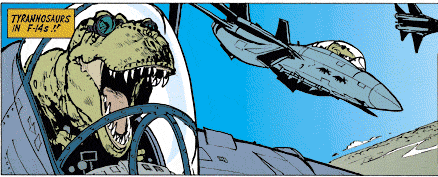
-
Are there any error codes in event viewer? If so, what are they? Use Blue Screen View to check and post back what, if any.
Comment
-
With a different hard drive the computer wouldn't even make it to install windows on the other HD. Changed the power supply and changed nothing. The computer was too old to fuck with anymore.
Thanks for that program link. I might need it for my own computer.
Comment

Comment