Well I turned the computer on last night and was about to pay bills but then I started watching the eagles/Carolina game. Half time started and I got up to go pay them real quick and noticed the computer turned off. I turned it back on and it shut off after about 15 seconds or so. I opened my case and my damn heat sink fell off my processor!
The plastic piece that the heatsink was connected to snapped off. I laid it on the ground and placed the heatsink back on and it turns on and goes through the BIOS screen then it goes to a black screen with a blinking underscore and wont go any further. Has anyone ran into the blinking underscore of death? I upgraded to Windows 10 from Windows 7 64 bit.
The plastic piece that the heatsink was connected to snapped off. I laid it on the ground and placed the heatsink back on and it turns on and goes through the BIOS screen then it goes to a black screen with a blinking underscore and wont go any further. Has anyone ran into the blinking underscore of death? I upgraded to Windows 10 from Windows 7 64 bit.
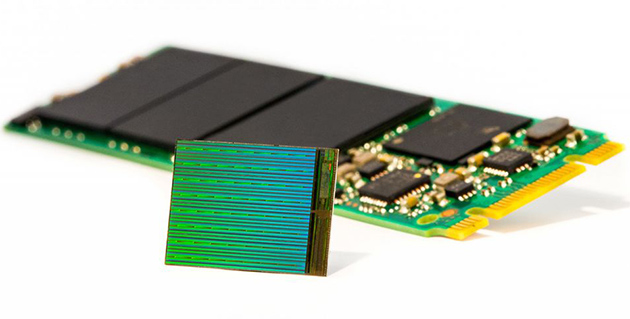

Comment