Acer X34 G-Sync 3340x1440p 21:9 100Hz overclock.
I've been waiting for this for about a year now. I wasn't going to purchase it because of the 1400 dolla price tag but I went ahead anyway, because you know.. I needed to sleep and knowing that they were out and I didn't have one prevented me from that..

Box is huge. My lil fed ex girl couldn't even carry it. (only 50 lbs...)
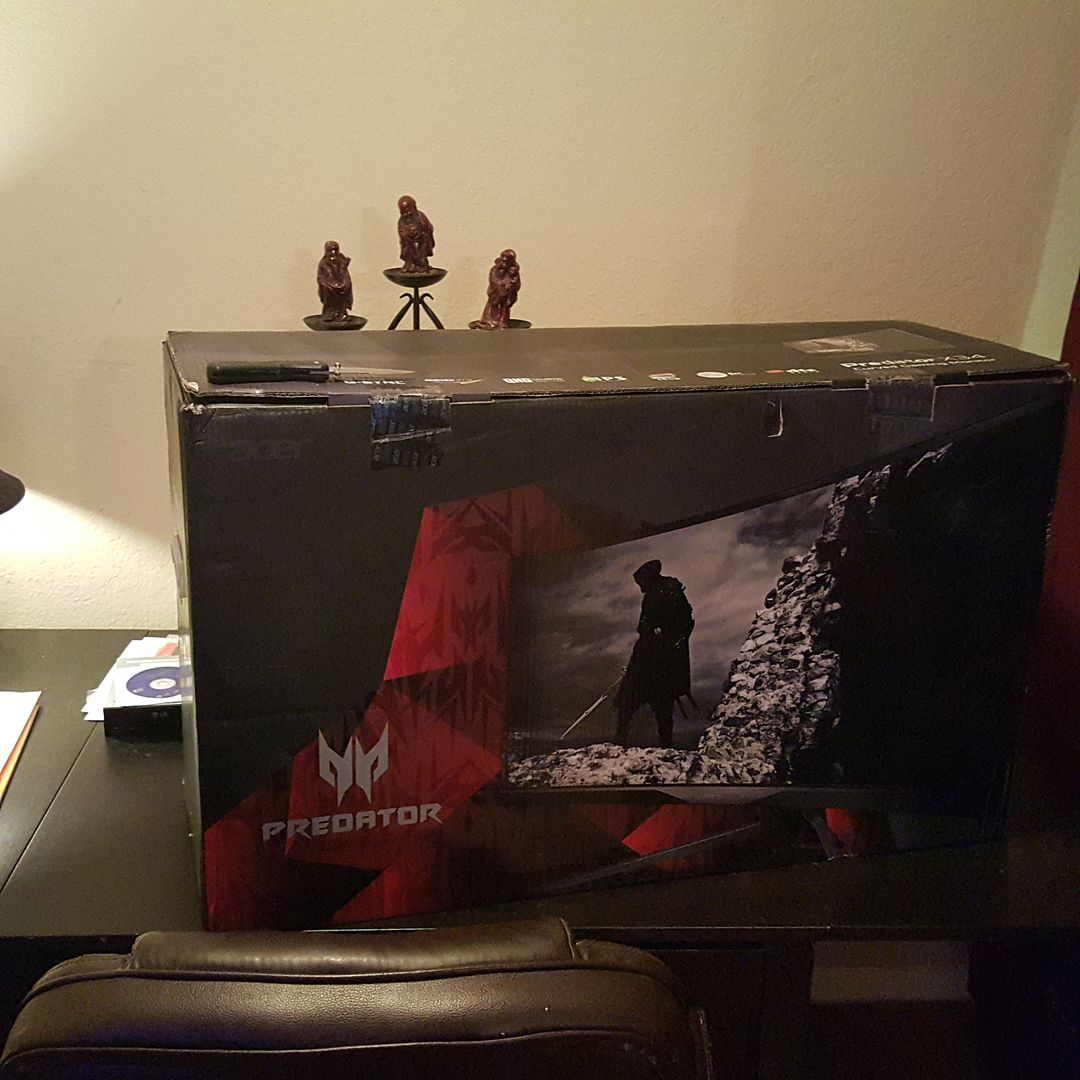
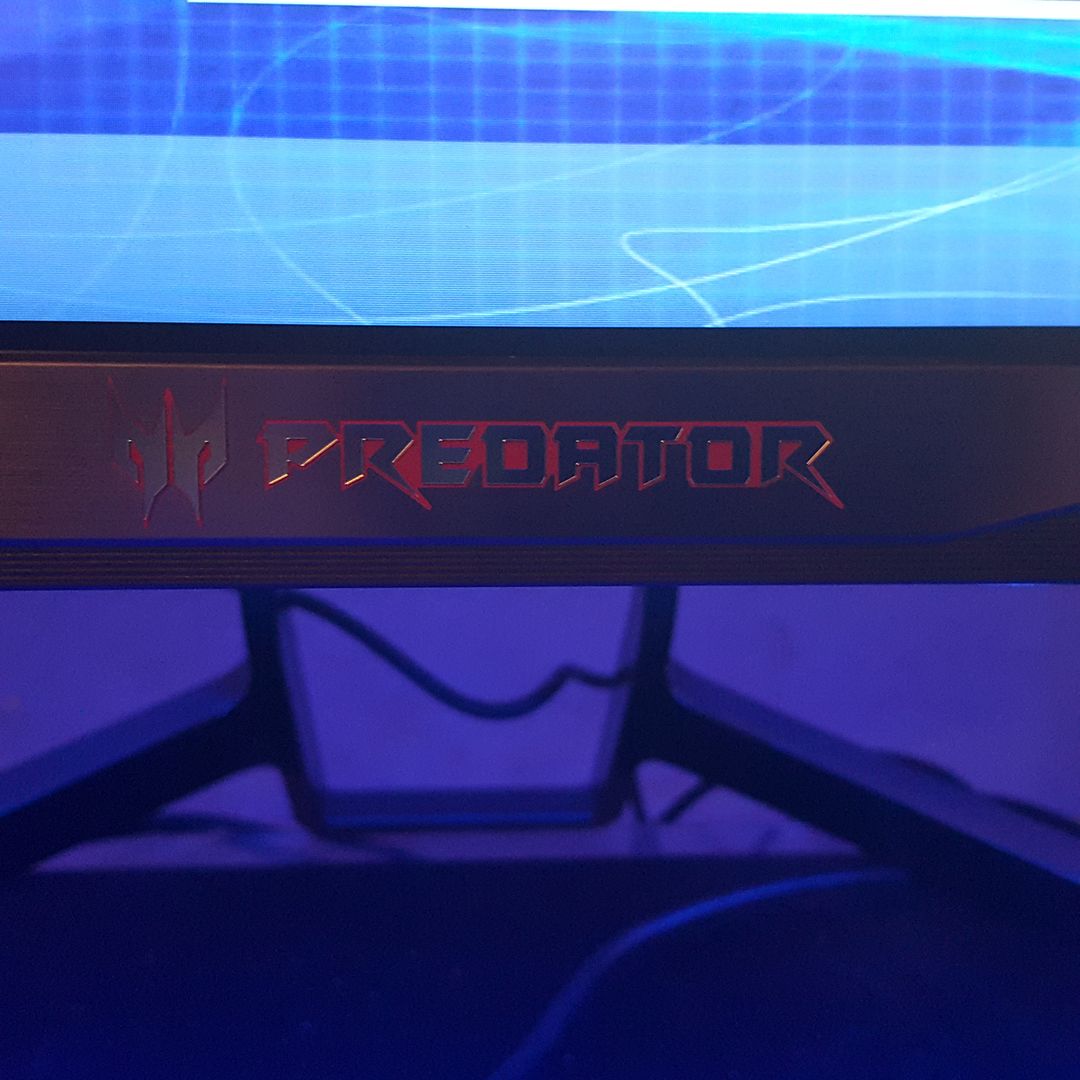

Magnus should I reserve this one for you when I'm done with it? lol
I've been waiting for this for about a year now. I wasn't going to purchase it because of the 1400 dolla price tag but I went ahead anyway, because you know.. I needed to sleep and knowing that they were out and I didn't have one prevented me from that..

Box is huge. My lil fed ex girl couldn't even carry it. (only 50 lbs...)
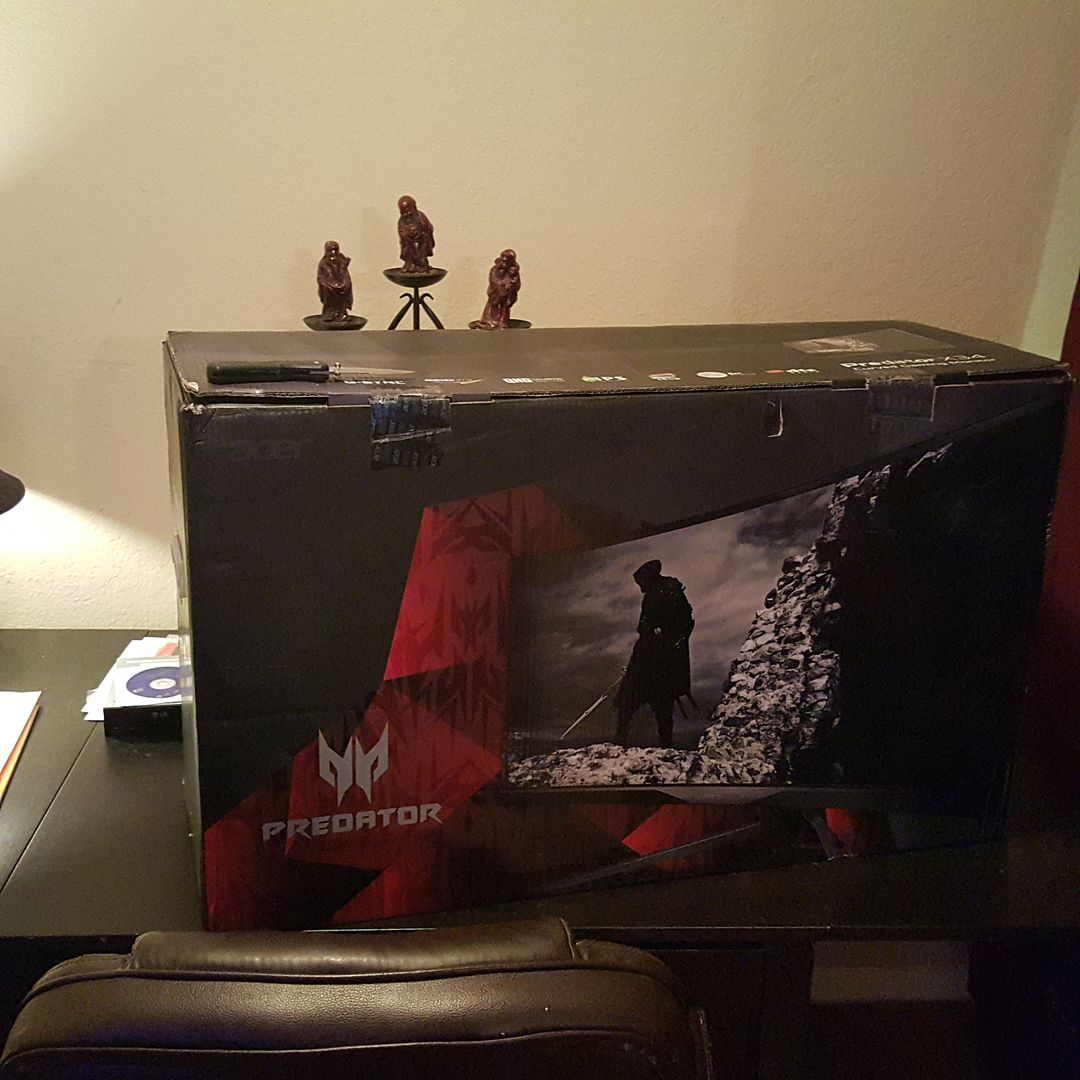
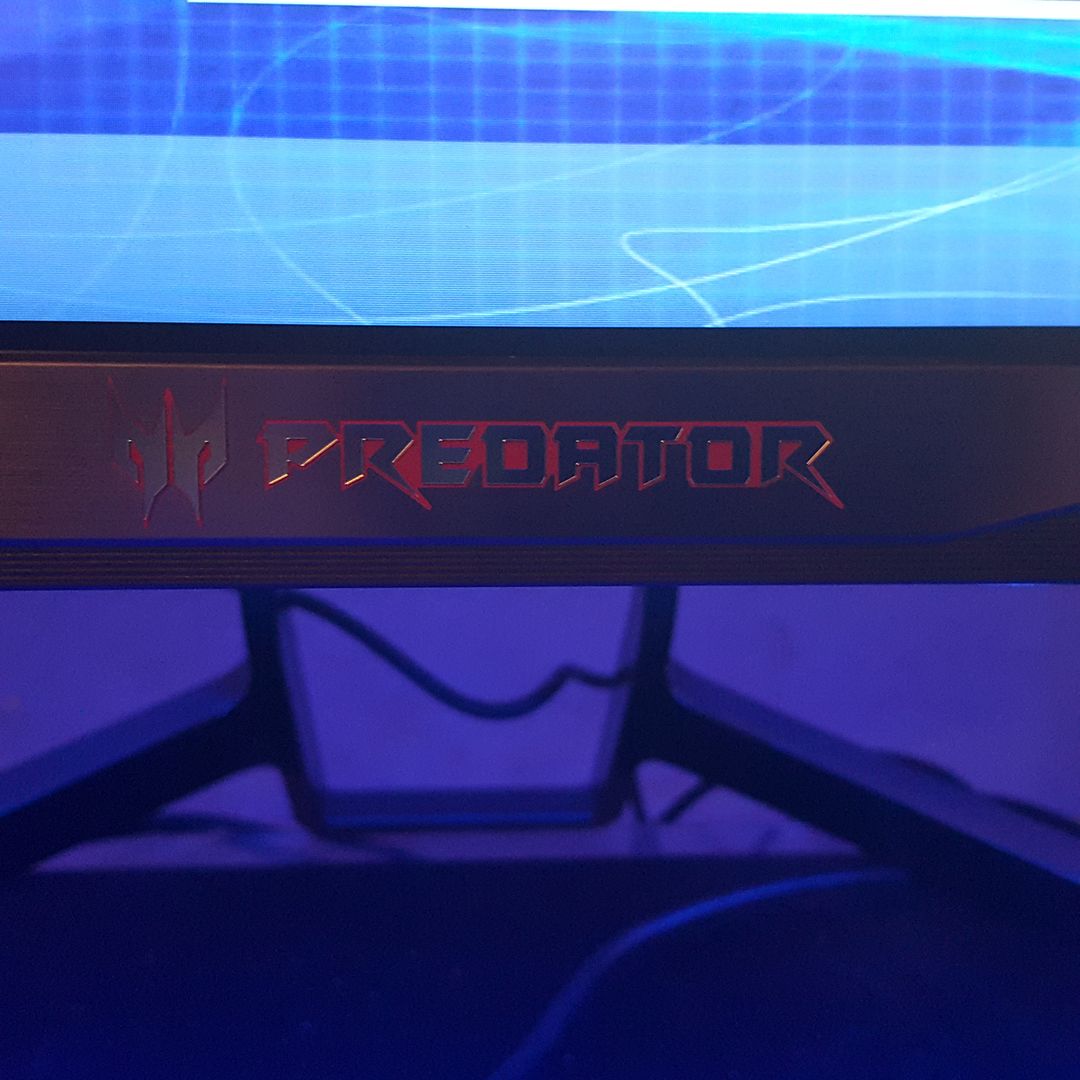

Magnus should I reserve this one for you when I'm done with it? lol


Comment