I need to find out the location of a picture that was sent to me via cellphones. It is a Model T truck that my dad is interested in, but the middle man has jacked up the price from his original quote.
I would like to see if we can go straight to the owner in order to do the deal directly.
This pic has been forwarded once, and I'm not sure if the phone that took the picture is even capable of giving that type of info in the file.
How do I find out what I need to know?
Thanks in advance.
I would like to see if we can go straight to the owner in order to do the deal directly.
This pic has been forwarded once, and I'm not sure if the phone that took the picture is even capable of giving that type of info in the file.
How do I find out what I need to know?
Thanks in advance.

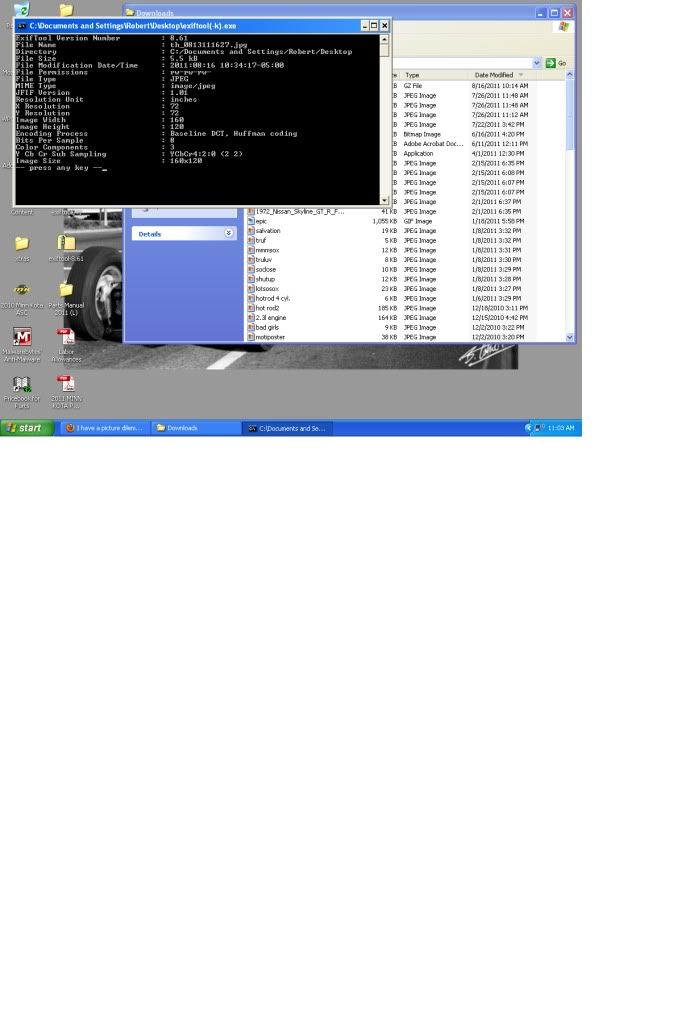
Comment