So my ASUS PC Windows 8.1 got infected with this Malaware that changed my LAN connection settings on my Administrator account and does not allow me to revert to proper settings, already tried following:
HitmanPro
Malwarebytes Anti-Malware
Rogue Killer-Found PUM Proxys settings and deleted or repaired
Windows Defender
With no luck, any help greatly appreciated. TIA
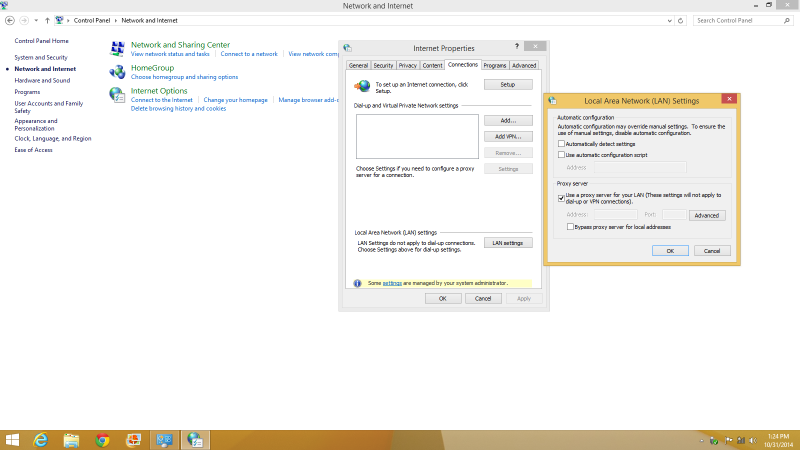
HitmanPro
Malwarebytes Anti-Malware
Rogue Killer-Found PUM Proxys settings and deleted or repaired
Windows Defender
With no luck, any help greatly appreciated. TIA
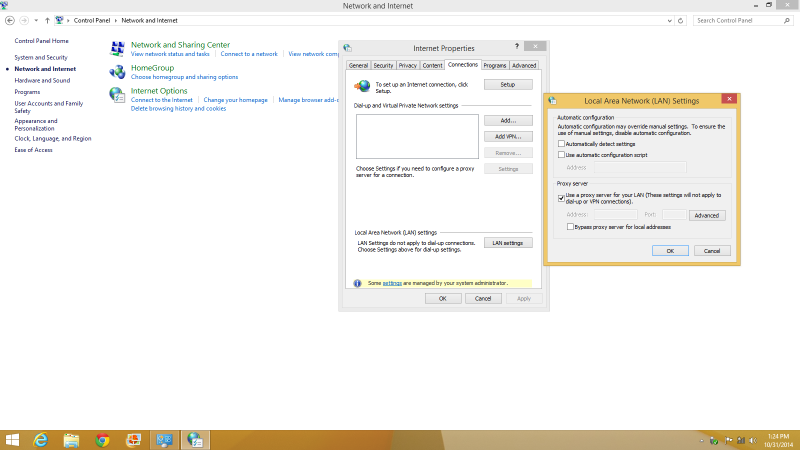
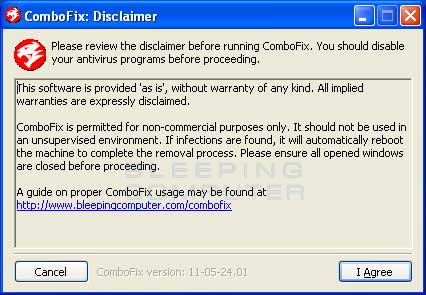

Comment