So our business laptop that has all our business records on it just developed a whale of a problem.
We can't see or access files in our user folder. We know they are there because avast and other programs show them while scanning. If you do a properties of "user" folder, it shows 11.9 GB, 22,800 files and 2400 folders....however, when you browse it, it shows about 9 files and 4 folders. When avast scans "pictures" you can see files being scanned...but if you brown "pictures", it says it's empty.
So I figured this is one of those UAC bugs...and have taken ownership of all 22,000 files in the "user" folder and changed permissions for this "user" to allow full access to all of "user" folder. When I say apply permissions, hit ok, close out and go back to the properties/permissions...NONE of what I just did stays checked. Same goes for making files/folders "read only". checking or unchecking the box works and isn't grayed out...but closing the window and going right back to it shows nothing changed...even after a reboot.
So after reading 300 articles/blogs and forums on the web, none of the solutions have worked. Anyone else had this problem and figured out a way to fix it? I just want access to my own files so I can put them on an external drive and re-install the OS to not use NTFS and UAC.
Thanks!
We can't see or access files in our user folder. We know they are there because avast and other programs show them while scanning. If you do a properties of "user" folder, it shows 11.9 GB, 22,800 files and 2400 folders....however, when you browse it, it shows about 9 files and 4 folders. When avast scans "pictures" you can see files being scanned...but if you brown "pictures", it says it's empty.
So I figured this is one of those UAC bugs...and have taken ownership of all 22,000 files in the "user" folder and changed permissions for this "user" to allow full access to all of "user" folder. When I say apply permissions, hit ok, close out and go back to the properties/permissions...NONE of what I just did stays checked. Same goes for making files/folders "read only". checking or unchecking the box works and isn't grayed out...but closing the window and going right back to it shows nothing changed...even after a reboot.
So after reading 300 articles/blogs and forums on the web, none of the solutions have worked. Anyone else had this problem and figured out a way to fix it? I just want access to my own files so I can put them on an external drive and re-install the OS to not use NTFS and UAC.
Thanks!
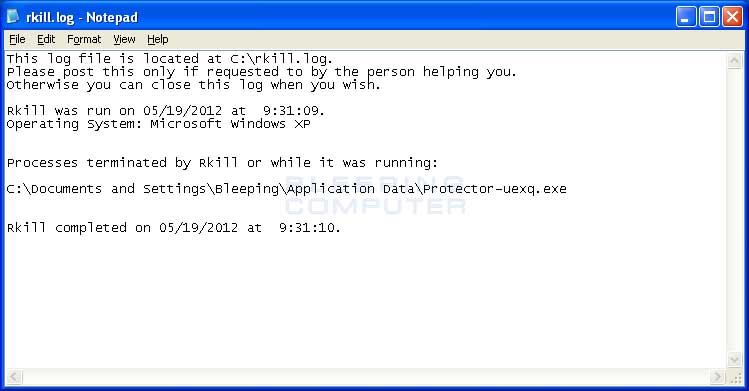


Comment