Originally posted by jluv
View Post
Announcement
Collapse
No announcement yet.
Anyone else getting a Galaxy 4?
Collapse
X
-
And just to clarify, since we're now talking about bathroom doors and exactly what process I went through...
She took a pic and wanted to text it, and she asked me to help. She's old and it's her first smart phone. I had the pic open, and one by one I clicked each icon on the screen looking for the option to send via text. None of the icons available listed an option for texting. Maybe there's one more click involved? I dunno. There were some other things I messed around with that seemed less logical than the iPhone, but that's the only one I remember specifically.
Leave a comment:
-
It my be different on her note, but mine is stupidly simple.Originally posted by jluv View PostI didn't. It just seemed like the Note 2 wanted people to do that. I agree with everyone that it doesn't make any sense to go that route.
But again, when you click that symbol on her phone, texting is not one of the options. I'll be able to post later with the phone in hand, so maybe you guys can show me what I'm missing, or maybe she doesn't have something set up correctly on hers. I dunno.
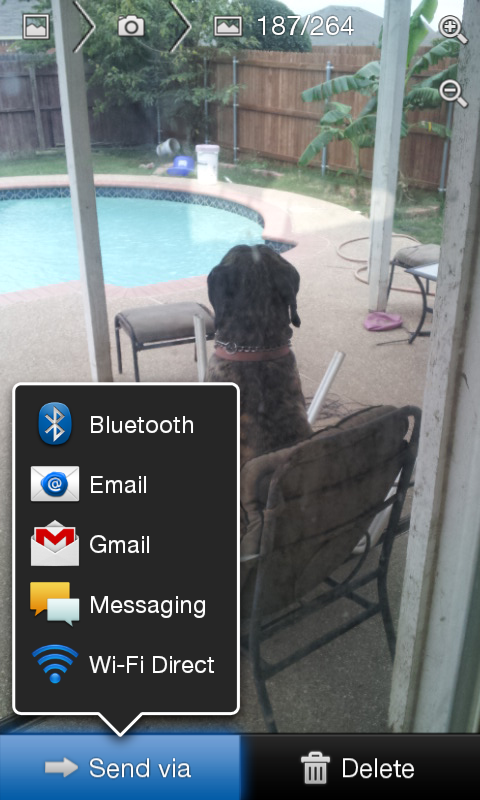
Leave a comment:
-
I didn't. It just seemed like the Note 2 wanted people to do that. I agree with everyone that it doesn't make any sense to go that route.Originally posted by Baron View PostCalm down sir.
Think about it like this: with your iphone, you turn the knob on the bathroom door handle clockwise to open it.
Then you went to the Android bathroom door, and it turns counterclockwise to open it. Instead of trying it counterclockwise, you walked outside and crawled through the bathroom window
But again, when you click that symbol on her phone, texting is not one of the options. I'll be able to post later with the phone in hand, so maybe you guys can show me what I'm missing, or maybe she doesn't have something set up correctly on hers. I dunno.
Leave a comment:
-
For whatever reason, when you click that button on her phone, it doesn't give an option for text.Originally posted by diablo rojo View PostYou're making statements about ease of use, UI functionality, and declaring what it "can't" do based on having it in your hands for only 3 minutes.
To answer your question:
When you take a picture, a thumbnail of the last photo taken shows up in the bottom left corner. Touch the thumbnail to see the picture.
[ATTACH]3283[/ATTACH]
You can also go to the Gallery at any time, pick out the photo you want:
[ATTACH]3284[/ATTACH]
And by clicking on the universal symbol for sharing, you can text/email/Facebook to whoever.
[ATTACH]3285[/ATTACH]
I knew I wasn't crazy!
Leave a comment:
-
Originally posted by jluv View PostWith the Note 2, you can't text from the pic.Originally posted by jluv View PostAnd that's exactly my point. No one should have to do it that way when it's so simple on the iPhone. And apparently, there are shorter ways with the Note, which is what's being discussed in posts since then. Never implied that I would choose to do it that way. Quite the opposite.You're making statements about ease of use, UI functionality, and declaring what it "can't" do based on having it in your hands for only 3 minutes.Originally posted by jluv View PostDon't get ahead of yourself. I've only played with the Note for all of 3 minutes. Launching Angry Birds wouldn't be an issue, either.
To answer your question:
When you take a picture, a thumbnail of the last photo taken shows up in the bottom left corner. Touch the thumbnail to see the picture.
You can also go to the Gallery at any time, pick out the photo you want:
And by clicking on the universal symbol for sharing, you can text/email/Facebook to whoever.
Last edited by diablo rojo; 12-07-2015, 01:41 PM.
Leave a comment:
-
Calm down sir.Originally posted by jluv View PostAnd that's exactly my point. No one should have to do it that way when it's so simple on the iPhone. And apparently, there are shorter ways with the Note, which is what's being discussed in posts since then. Never implied that I would choose to do it that way. Quite the opposite.
Think about it like this: with your iphone, you turn the knob on the bathroom door handle clockwise to open it.
Then you went to the Android bathroom door, and it turns counterclockwise to open it. Instead of trying it counterclockwise, you walked outside and crawled through the bathroom window
Leave a comment:
-
Don't get ahead of yourself. I've only played with the Note for all of 3 minutes. Launching Angry Birds wouldn't be an issue, either.Originally posted by motoman View PostI feel sorry for you if it's that difficult for you to use. I have a 4 year old nephew that can launch Angry Birds just as easily on my Android as he can on my brothers iPad. The UI couldn't be any easier or simple for me, if it were, the damn thing would be controlled by my thoughts alone.
Leave a comment:
-
And that's exactly my point. No one should have to do it that way when it's so simple on the iPhone. And apparently, there are shorter ways with the Note, which is what's being discussed in posts since then. Never implied that I would choose to do it that way. Quite the opposite.Originally posted by diablo rojo View PostIt means that you are taking the longest/slowest route possible to do a simple task by doing it that way.
Leave a comment:
-
I feel sorry for you if it's that difficult for you to use. I have a 4 year old nephew that can launch Angry Birds just as easily on my Android as he can on my brothers iPad. The UI couldn't be any easier or simple for me, if it were, the damn thing would be controlled by my thoughts alone.Originally posted by jluv View PostI'm strictly talking about ease of use and simplified UI, not features.
Leave a comment:
-
I think since both are a Samsung phone, the UI will be very similar, the OS is different tho. I think the Noye has Ice Cream Sandwich, the S4 has Jelly Bean (like iOS 4 vs. iOS 5 on your iPhone if you upgraded it ever). Not like, as in similar, like, as in, the same OS, but with differences/new features.Originally posted by jluv View PostI have no idea what that means. lol
I don't get it. Considering I'm talking about wanting to do things with the fewest steps possible, how does your question/joke make any sense? But to answer your question, no, and that's the point.
I'm strictly talking about ease of use and simplified UI, not features.
I'll play around with it some more. Sounds like the option is there somewhere, just not as simple or obvious as the iPhone UI, which I think even old people and toddlers can figure out. I used to be pretty good with electronics, but now I seem to have less patience and interest with them.
I'll still probably go with either the Note 2 or the S4. My question is do they both have the same UI/menus? I will still have to carry the iPhone 5 every day as well, so in a few months, I'll really be able to comment on which one is easier to use.
Go to a website and compare the 3 phones, see what all it shows. I really like the Note compared to the iPhone, and I liked that when I had it. I don't do all sorts of fancy shmancy stuff with a phone, text, surf, call, appointments is about it.
Leave a comment:
-
It means that you are taking the longest/slowest route possible to do a simple task by doing it that way.Originally posted by jluv View PostI don't get it. Considering I'm talking about wanting to do things with the fewest steps possible, how does your question/joke make any sense? But to answer your question, no, and that's the point.
Leave a comment:
-
I have no idea what that means. lolOriginally posted by Tx Redneck View PostNope, just rooted stock UCMD3 4.1.2 firmware.
Saved and Texan by the Grace of God, Redneck by choice.
I don't get it. Considering I'm talking about wanting to do things with the fewest steps possible, how does your question/joke make any sense? But to answer your question, no, and that's the point.Originally posted by diablo rojo View PostDo you also go out your front door and crawl through the bathroom window to take a shit?
I'm strictly talking about ease of use and simplified UI, not features.Originally posted by motoman View PostI don't feel there's anything the iPhone can do that my Android can't.
I'll play around with it some more. Sounds like the option is there somewhere, just not as simple or obvious as the iPhone UI, which I think even old people and toddlers can figure out. I used to be pretty good with electronics, but now I seem to have less patience and interest with them.Originally posted by yellowstang View PostMy Note 1 does that too, snap a pic and it first goes back to where you can take another. Press the little icon in the bottom left to see the pic you just took and Share pops up, you can share via messaging, FB, twitter, Photobucket, etc.
You just have to get used too it, it took me a couple or 3 days after switching from my old iPhone 5 to this one.
I'll still probably go with either the Note 2 or the S4. My question is do they both have the same UI/menus? I will still have to carry the iPhone 5 every day as well, so in a few months, I'll really be able to comment on which one is easier to use.
Leave a comment:
-
Fucken A, I LOL'd at that one!Originally posted by diablo rojo View PostDo you also go out your front door and crawl through the bathroom window to take a shit?
Leave a comment:
Leave a comment: