So, my laptop (Dell XPS m1530) ran out of hard drive space, and I wanted a faster drive (7200 rpm vs 5400 rpm) so I bought a new hard drive to swap it out with. I have a windows 7 cd, and am proficient enough to format the new drive, install windows and all the drivers, but my main question is what do I do with iTunes to get it ready to be wiped and reinstalled. Do I need to do anything special besides hitting the "backup" button in ituned and burn it all to a dvd? Is that going to physically copy ALL of the music/picture/video files from itunes, so when I reinstall it I just do the resotre from disc option?
Any help is appreciated, TIA.
Any help is appreciated, TIA.
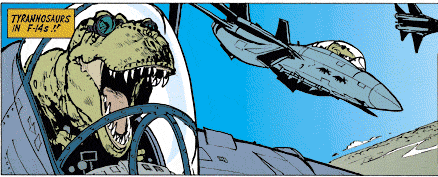

Comment