Announcement
Collapse
No announcement yet.
firefox problem
Collapse
X
-
i have and it still does itOriginally posted by Tx Redneck View Postreset the default search engine2014 Ford F250 4X4 *DD*
1992 Ford Mustang GT
Previous Vehicles:
1989 Ford Mustang 4 cyl. Turbo coupe
1986 Ford Mustang GT T-Top
2011 Ford F-150 Eco-Boost
2011 Ford Mustang V6
2011 Ford Mustang GT
2013 Ford F-150 Eco-Boost
2012 Ford F-150 Eco-Boost 4x4
Comment
-
i have removed everything bing that i know of...Originally posted by Tx Redneck View Postdo you have a bing extension?2014 Ford F250 4X4 *DD*
1992 Ford Mustang GT
Previous Vehicles:
1989 Ford Mustang 4 cyl. Turbo coupe
1986 Ford Mustang GT T-Top
2011 Ford F-150 Eco-Boost
2011 Ford Mustang V6
2011 Ford Mustang GT
2013 Ford F-150 Eco-Boost
2012 Ford F-150 Eco-Boost 4x4
Comment
-
Too much gay porn. Geor complains about it all the time.Originally posted by JesterEvery time you see the fucking guy....show him your fucking dick.. Just whip out your hawg and wiggle it in his direction, put it away, call him a fuckin meatgazer, shoot him the bird and go inside.
He will spend the rest of the day wondering if he is gay.FORGTN SOLD1ER - xbox gamerOriginally posted by DennyWhat the fuck ever, you fucking fragile faggot.
Comment
-
Start typing "D" then use you arrow keys to move down. Highlight the searches you don't want and click the "delete" key. That should remove those searches if that's what you're trying to do.
Bing has been included on some windows updates and inadvertently gets installed sometimes. If you want it removed from your computer go to control panel, programs and features, right click on Bing and click uninstall. After its gone, restart you puter!
Comment
-
They will just pop back up... I will have to try the whole uninstall thing if its even thereOriginally posted by 70Mach1 View PostStart typing "D" then use you arrow keys to move down. Highlight the searches you don't want and click the "delete" key. That should remove those searches if that's what you're trying to do.
Bing has been included on some windows updates and inadvertently gets installed sometimes. If you want it removed from your computer go to control panel, programs and features, right click on Bing and click uninstall. After its gone, restart you puter!2014 Ford F250 4X4 *DD*
1992 Ford Mustang GT
Previous Vehicles:
1989 Ford Mustang 4 cyl. Turbo coupe
1986 Ford Mustang GT T-Top
2011 Ford F-150 Eco-Boost
2011 Ford Mustang V6
2011 Ford Mustang GT
2013 Ford F-150 Eco-Boost
2012 Ford F-150 Eco-Boost 4x4
Comment
-
You probably inadvertently installed it from windows update. Search through your updates and uninstall it. http://support.microsoft.com/kb/2673774
Comment
-
this worked, thanksOriginally posted by fordracing19 View PostHelp> troubleshooting> reset in the firefox menu
Sent from my SAMSUNG-SGH-I317 using Tapatalk 22014 Ford F250 4X4 *DD*
1992 Ford Mustang GT
Previous Vehicles:
1989 Ford Mustang 4 cyl. Turbo coupe
1986 Ford Mustang GT T-Top
2011 Ford F-150 Eco-Boost
2011 Ford Mustang V6
2011 Ford Mustang GT
2013 Ford F-150 Eco-Boost
2012 Ford F-150 Eco-Boost 4x4
Comment
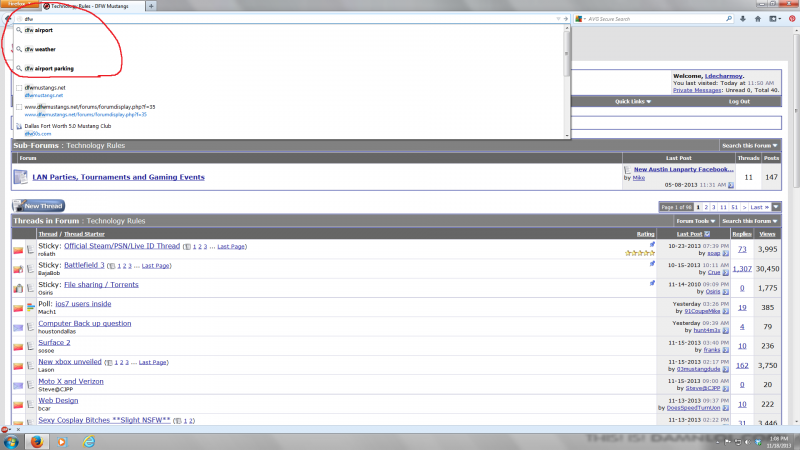
Comment